HTTP requests
HTTP requests using lightweight online HTTP client (https://vason.io/open-http)
APIs
Retrieve JSON data for analysis by making HTTP requests to different APIs (clouds). Explore and:
- Evaluate prominent APIs from Google or ChatGPT
- Interact with IBM Watson API and Elasticsearch
- Develop and streamline ETL processes using Informatica or IBM Datastage
- Conduct experiments with CI/CD processes on Microsoft Azure.
Syntax of HTTP-Request
HTTP requests follow this syntax:
To write a request, make sure you use the following 2 mandatory elements:
- Name of request (will also be used for the script).
Before the request title, you need to put three hashtags
### name of request
- HTTP method und URL:
GET, POST, PUT or DELETE URL
Optionally, you can include:
- HTTP header(s):
header name: header value ... - body, This is the textual content,
for example, in JSON format.
Inside the request, prepend the request body with a blank line.
In URL, headers and body can be included the variables enclosed in double curly braces: {{variable}}. See next topic HTTP Variables.
Single-line comments, preceded by a double slash, are allowed anywhere.
//comments
Before several requests, you can specify the name of the request group. This allows, when there are a large number of requests, to work conveniently with the structure, including quickly finding requests. The name of the request group should be preceded by one or two hashtags.
## Name of the request group
Example HTTP-Request
### example request nameGET https ://dummyjson.com/carts
Accept: application/json
{key: 'example_body'}
User interface
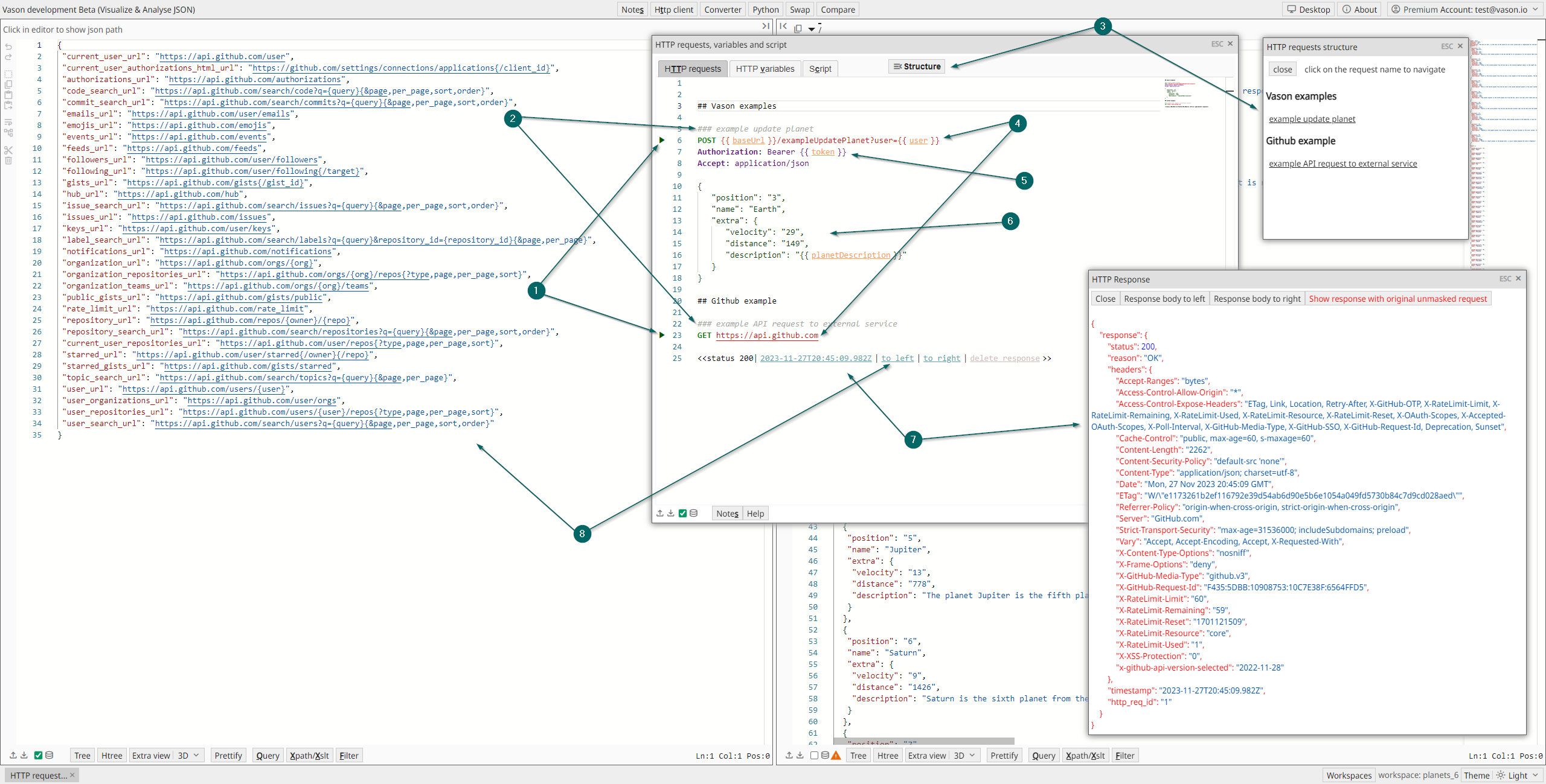
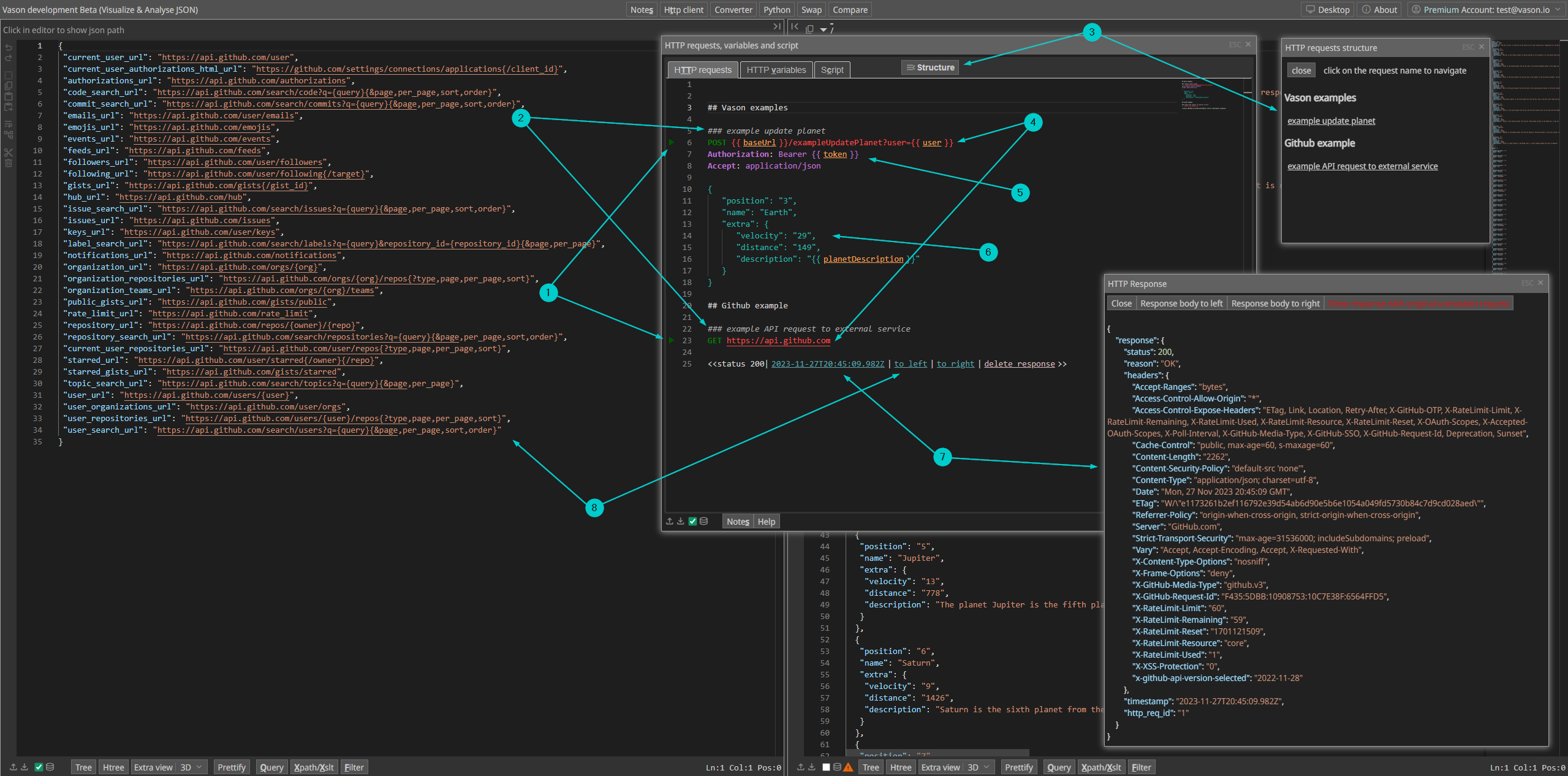
-
Click the run button to execute the HTTP request
-
Three hashtags are required before the request title
-
Click the
Structurebutton to see the requests structure, including the names of request groups -
On the next line after the request title, you need to specify the HTTP method and URL, which may include variables
-
On the next line, you can optionally write HTTP request headers. Header values may include variables
-
Next, skipping one line, you can optionally write the HTTP request body
-
After executing the request, a line with the response status and control buttons with the links will appear in the text. Click on the date and time of the response if you need to see technical information about the response, such as the status and response headers.
-
Click the
to leftorto rightlinks to see in the left or right panel the response body, usually in the JSON format.